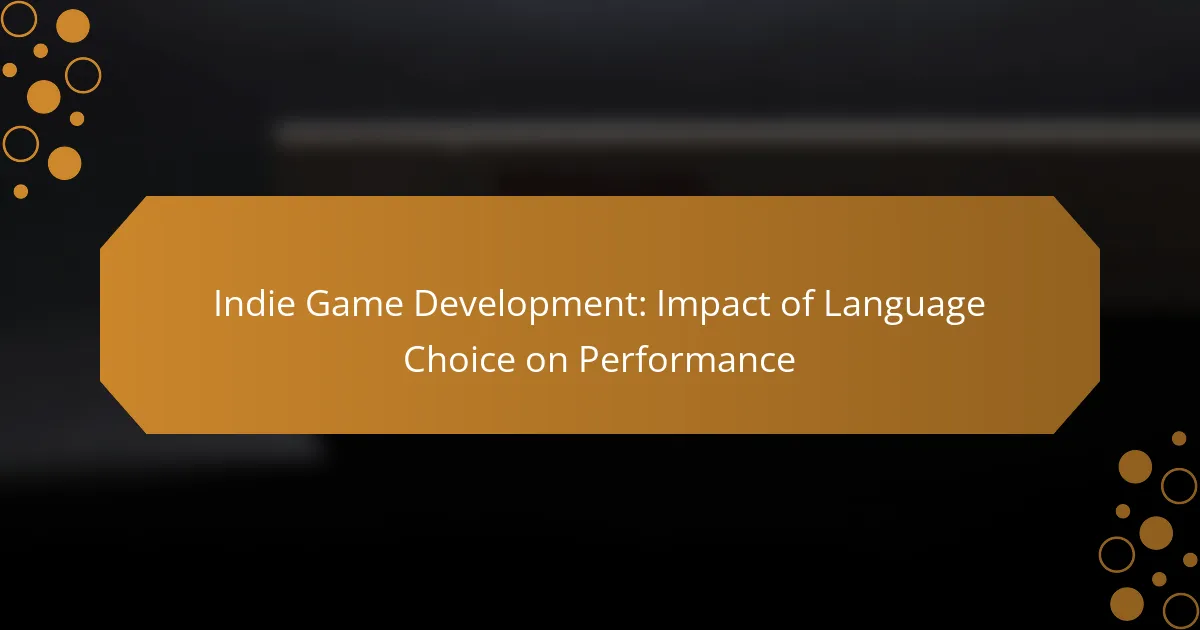In indie game development, the choice of programming language is crucial as it directly affects performance aspects such as execution speed, memory management, and cross-platform compatibility. Popular languages like C#, C++, and GDScript cater to various game engines, each offering distinct advantages that can enhance the gameplay experience and optimize resource usage.
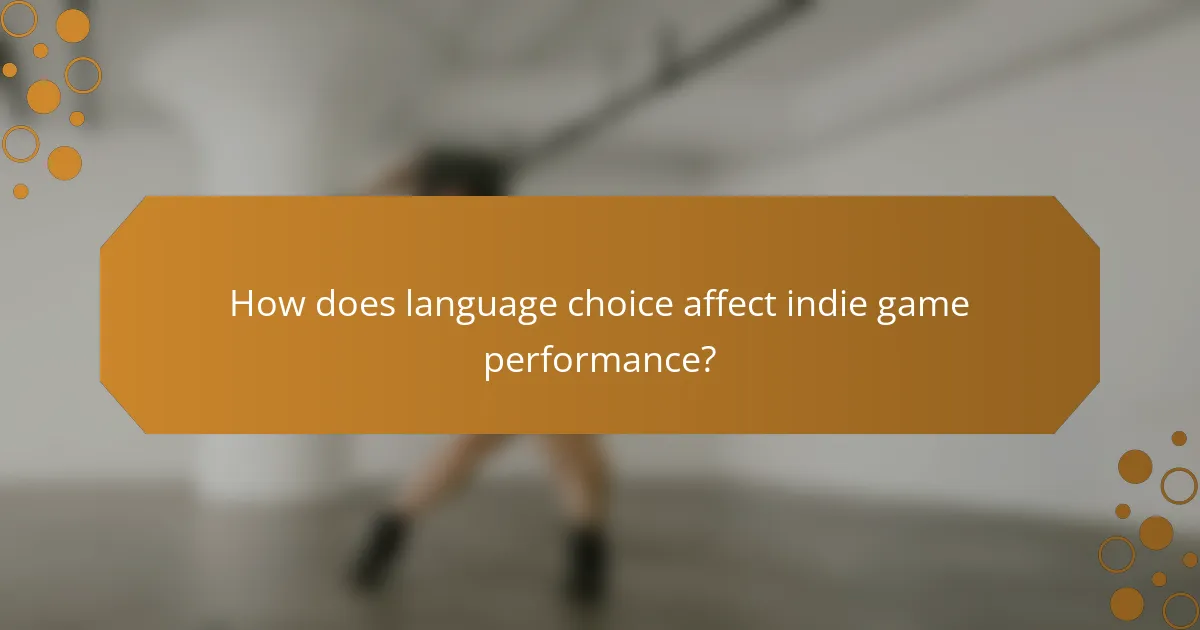
How does language choice affect indie game performance?
Language choice significantly impacts indie game performance by influencing execution speed, memory management, and cross-platform compatibility. Selecting the right programming language can enhance gameplay experience and optimize resource usage.
Impact on execution speed
Execution speed varies with the programming language used, affecting how quickly a game runs. Languages like C++ and Rust are known for their high performance, often executing tasks in low milliseconds, while interpreted languages like Python may introduce delays in the range of tens to hundreds of milliseconds.
When developing an indie game, prioritize languages that compile to native code for performance-critical sections, such as graphics rendering and physics calculations. Avoid using languages that require extensive runtime environments if speed is a primary concern.
Memory management differences
Memory management is crucial in game development, as it directly affects performance and stability. Languages like C++ provide manual memory control, allowing developers to optimize memory usage, while languages like Java or C# use garbage collection, which can lead to unpredictable pauses during gameplay.
Indie developers should consider the trade-offs between control and convenience. For instance, if your game requires intensive resource management, using a language with manual memory management may be beneficial. However, for simpler projects, a garbage-collected language can reduce development time and complexity.
Cross-platform compatibility
Cross-platform compatibility is essential for reaching a wider audience. Some languages, such as Java and C#, are designed with portability in mind, allowing games to run on various operating systems with minimal changes. In contrast, languages like C++ may require platform-specific adjustments.
When choosing a language for cross-platform development, consider using game engines that support multiple languages and platforms, such as Unity or Unreal Engine. This approach can streamline the development process and ensure a consistent experience across devices, whether targeting Windows, macOS, or consoles.
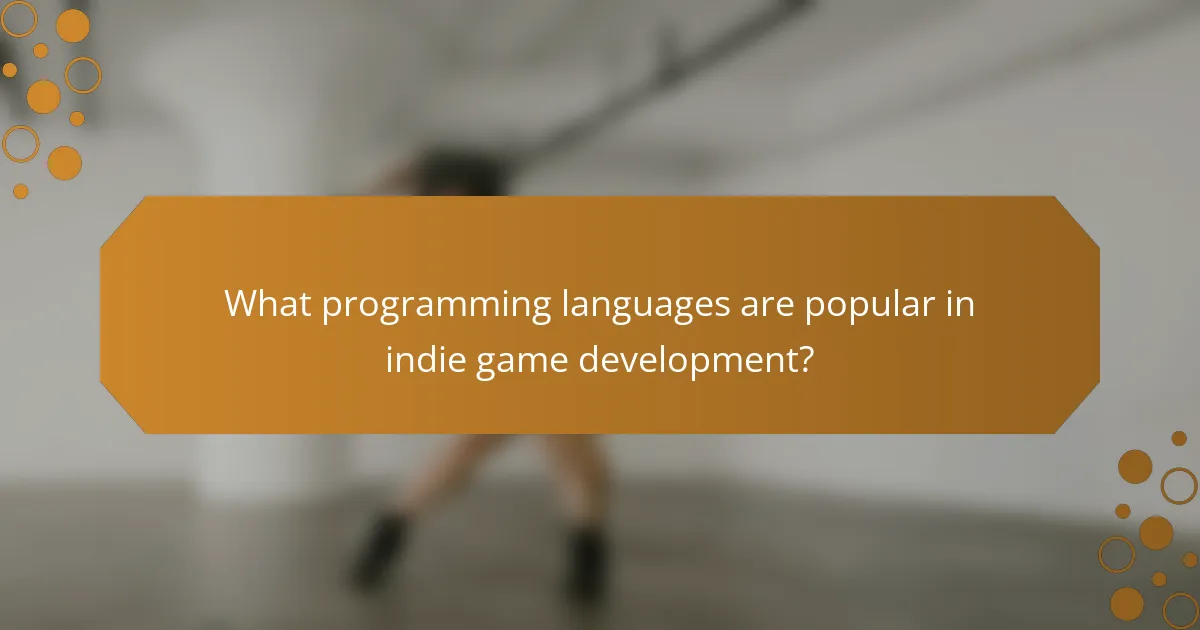
What programming languages are popular in indie game development?
Indie game development often revolves around a few key programming languages that cater to different engines and frameworks. The most popular choices include C# for Unity, C++ for Unreal Engine, and GDScript for Godot, each offering unique advantages and trade-offs for developers.
Unity with C#
Unity is a leading game engine favored by indie developers, primarily due to its user-friendly interface and extensive asset store. C# is the primary language used in Unity, providing a balance of performance and ease of use, making it accessible for beginners while still powerful enough for experienced developers.
When using C# in Unity, developers can leverage features like strong typing and object-oriented programming, which help in organizing code efficiently. Common pitfalls include neglecting performance optimization, especially in larger projects, so it’s crucial to profile and test regularly.
Unreal Engine with C++
Unreal Engine is known for its high-quality graphics and complex game mechanics, making it a popular choice for more ambitious indie projects. C++ is the core language used in Unreal, offering deep control over system resources and performance, which is essential for graphics-intensive games.
While C++ provides powerful capabilities, it comes with a steeper learning curve compared to C#. Developers should be cautious of memory management issues and ensure they are familiar with Unreal’s specific frameworks and tools. Utilizing Unreal’s Blueprint visual scripting can help bridge the gap for those less comfortable with C++.
Godot with GDScript
Godot is an open-source game engine that has gained traction among indie developers for its lightweight nature and flexibility. GDScript, designed specifically for Godot, is similar to Python, making it easy to learn and quick to implement for rapid prototyping.
GDScript allows for fast iteration, which is ideal for indie developers looking to experiment with ideas. However, it may not offer the same performance as C# or C++ in more complex scenarios, so developers should assess their project’s needs carefully before choosing Godot as their engine.
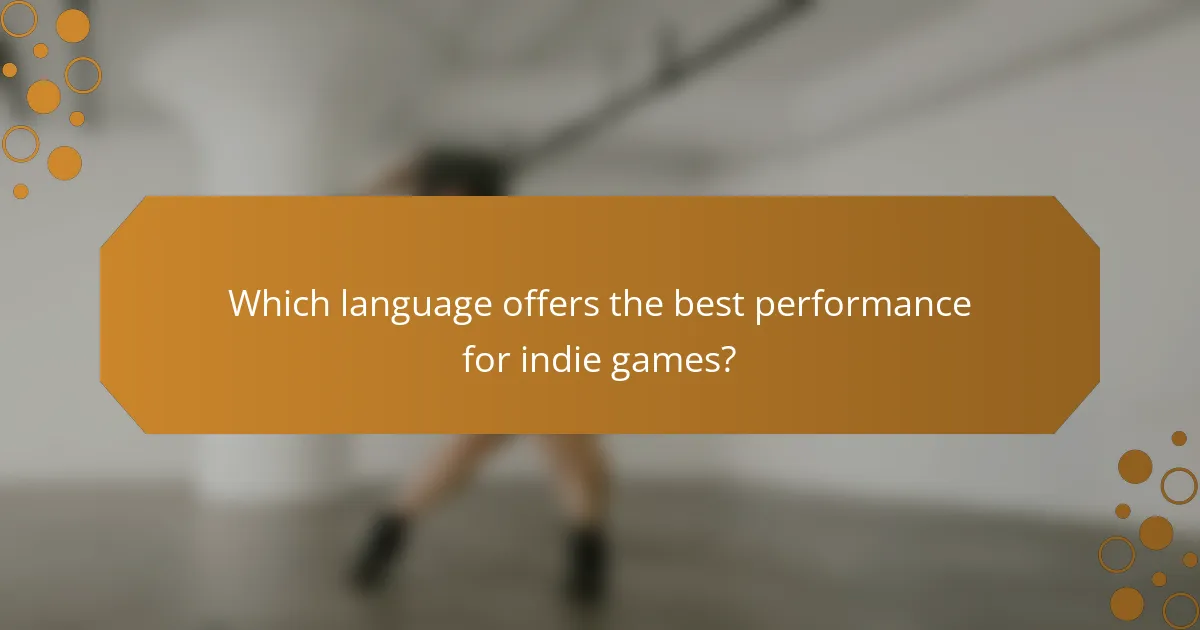
Which language offers the best performance for indie games?
The best performance for indie games often comes from using C++, but the choice of programming language ultimately depends on the specific needs of the project. Factors like development speed, ease of use, and the desired level of control over system resources play a significant role in this decision.
C++ for high-performance games
C++ is widely regarded as the go-to language for high-performance game development due to its ability to provide low-level access to system resources. This allows developers to optimize performance and memory usage, making it suitable for resource-intensive games.
However, C++ has a steeper learning curve compared to other languages, which can slow down initial development. It is essential to have a solid understanding of memory management and pointers to avoid common pitfalls, such as memory leaks and crashes.
C# for rapid development
C# is favored for its ease of use and rapid development capabilities, particularly when working with game engines like Unity. It allows developers to create prototypes quickly and iterate on gameplay mechanics without getting bogged down in complex syntax.
While C# may not match C++ in raw performance, it often suffices for many indie games, especially those that do not require cutting-edge graphics or extensive computational resources. Developers should consider their project scope when choosing C# to balance performance with development speed.
GDScript for flexibility
GDScript, the scripting language for the Godot engine, offers a flexible and user-friendly option for indie developers. Its syntax is similar to Python, making it accessible for beginners while still providing powerful features for more experienced programmers.
The trade-off with GDScript is that it may not deliver the same performance as C++ or C#. However, its integration with Godot allows for rapid iteration and testing, which can be beneficial for smaller projects or those in early development stages. Indie developers should weigh the benefits of flexibility against performance needs based on their specific game requirements.
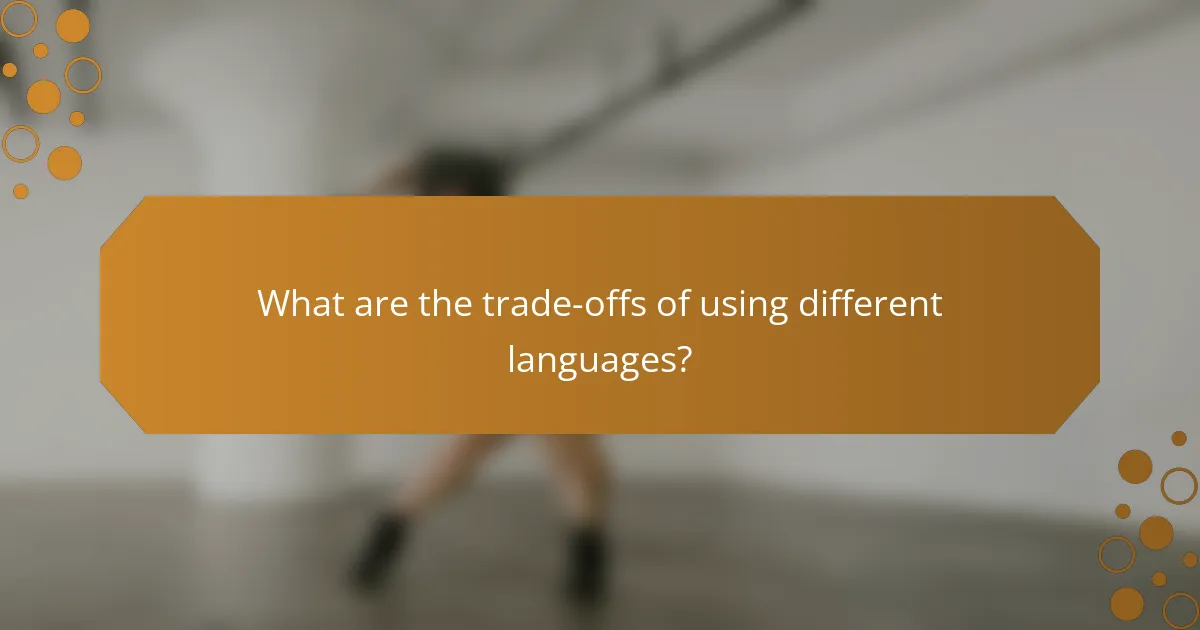
What are the trade-offs of using different languages?
Choosing a programming language for indie game development involves balancing trade-offs between performance, development speed, and community support. Each language has its strengths and weaknesses that can significantly impact the overall project outcome.
Development speed vs. performance
Development speed refers to how quickly a game can be built and iterated upon, while performance relates to how well the game runs on various hardware. High-level languages like Python or JavaScript allow for rapid prototyping and easier debugging, but may not deliver the same performance as lower-level languages like C++ or Rust, which can optimize resource usage and frame rates.
For example, a game developed in Unity using C# may take longer to build than one created in a scripting language, but it could run more efficiently on lower-end devices. Consider the target audience and platforms when deciding on the balance between speed and performance.
Community support and resources
The availability of community support and resources can greatly influence the success of an indie game project. Languages with large communities, such as C# or JavaScript, often have extensive libraries, tutorials, and forums, making it easier for developers to find solutions and share knowledge.
In contrast, niche languages may have limited resources, which can slow down development and troubleshooting. When selecting a language, assess the community engagement, available documentation, and the presence of active forums to ensure you have the support needed throughout your development process.
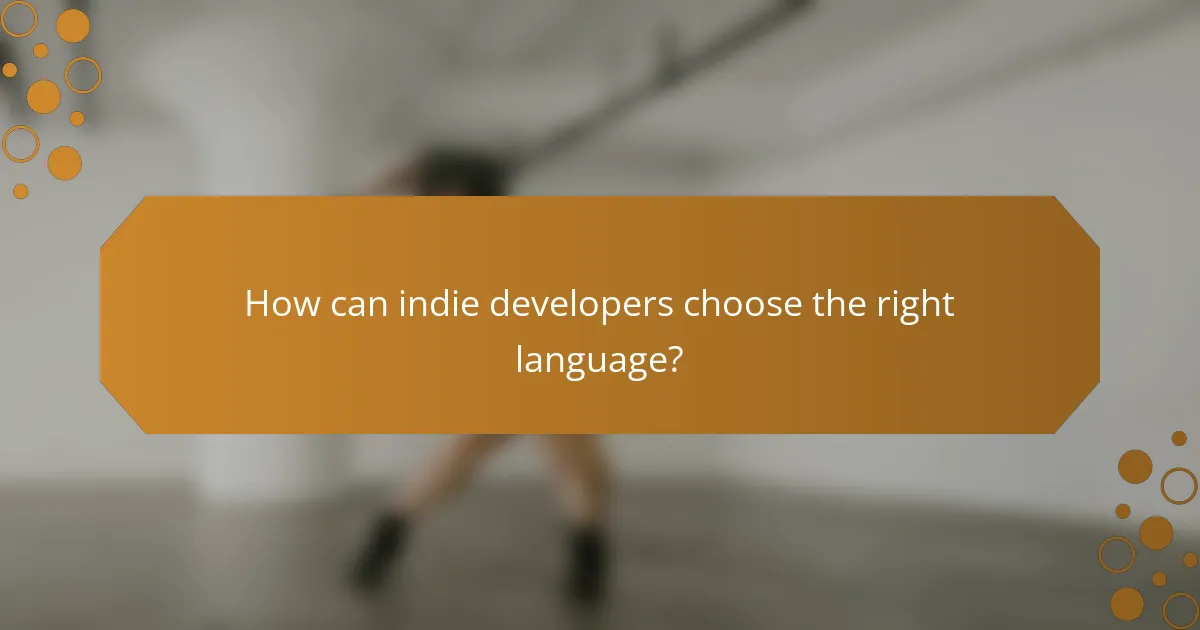
How can indie developers choose the right language?
Indie developers can choose the right programming language by assessing their project requirements, evaluating their team’s expertise, and considering the target platforms. This decision significantly impacts the game’s performance, development speed, and overall success.
Assessing project requirements
Understanding the specific needs of the project is crucial for selecting the appropriate language. Consider factors such as the game’s genre, complexity, and required features. For instance, a 2D platformer may not need the same performance optimization as a 3D open-world game.
Additionally, think about the desired graphics and physics capabilities. Languages like C++ or C# are often favored for high-performance needs, while simpler projects might benefit from languages like Python or JavaScript. Prioritize requirements to guide your choice effectively.
Evaluating team expertise
The skills and experience of your development team play a significant role in language selection. If your team is proficient in a specific language, leveraging that expertise can lead to faster development and fewer bugs. For example, a team experienced in Unity may prefer C# for its familiarity with the engine.
Consider the learning curve associated with new languages. If your team needs to learn a new language, factor in the time it will take to become proficient. Balancing existing skills with project needs can streamline the development process.
Considering target platforms
The choice of target platforms—such as PC, consoles, or mobile devices—can influence the programming language decision. Different platforms may have specific language preferences or performance requirements. For example, C# is popular for Unity games on multiple platforms, while Swift is essential for iOS development.
Additionally, consider the distribution methods and any platform-specific regulations. For instance, mobile games often require optimization for performance and battery life, which may favor languages that compile to native code. Evaluate your target audience and platform capabilities to make an informed decision.
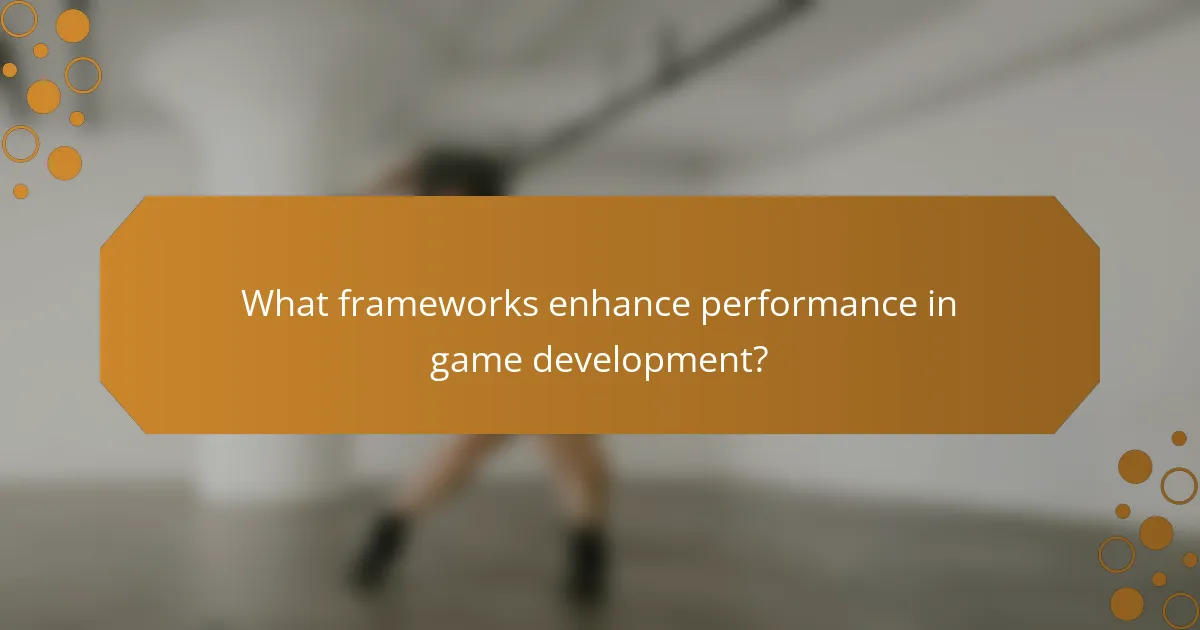
What frameworks enhance performance in game development?
Frameworks play a crucial role in optimizing performance during game development. Tools like Unity and Unreal Engine offer specialized features that help developers enhance efficiency and reduce latency in their games.
Unity’s performance optimization tools
Unity provides several performance optimization tools that help developers analyze and improve their game’s efficiency. The Profiler is a key feature that allows you to monitor CPU and GPU usage, memory allocation, and rendering performance in real-time.
Additionally, Unity’s Asset Bundles enable developers to load assets on demand, reducing initial load times and memory usage. Using the Unity Job System can also significantly improve performance by allowing multi-threaded processing, which is essential for complex game mechanics.
Unreal Engine’s profiling tools
Unreal Engine offers robust profiling tools to help developers identify performance bottlenecks. The Session Frontend provides a comprehensive overview of various metrics, including frame rate and memory usage, allowing for targeted optimizations.
Moreover, Unreal’s built-in tools like Stat Unit and Stat FPS help developers quickly assess performance issues during gameplay. Utilizing the Unreal Insights tool can further enhance performance analysis by providing detailed data on CPU, GPU, and memory usage over time.
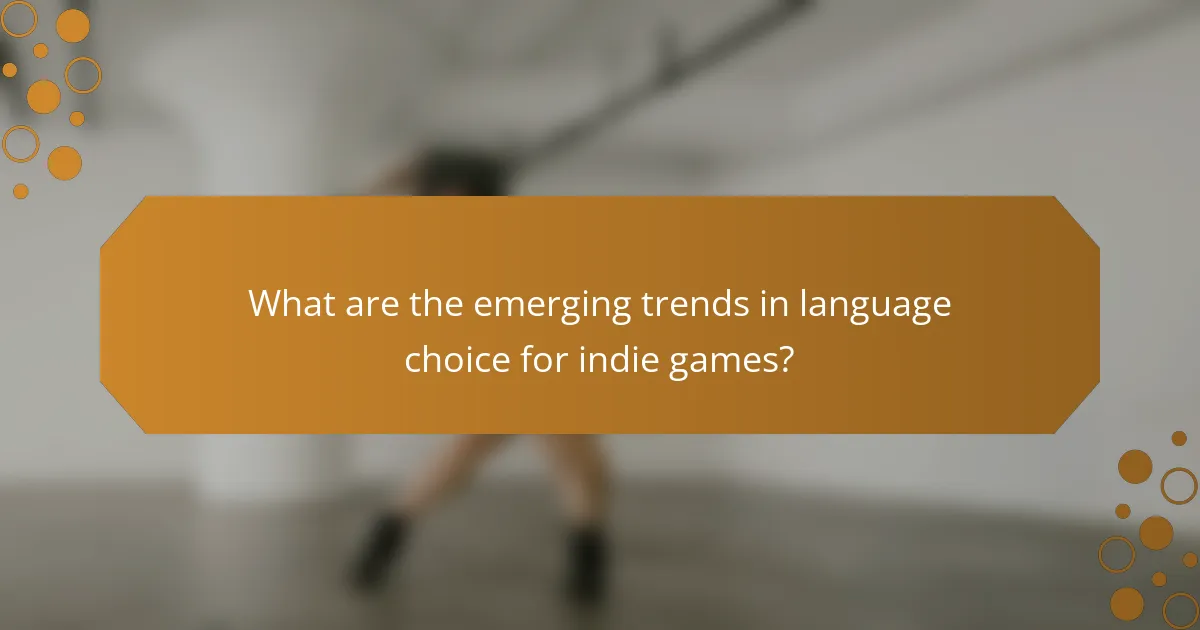
What are the emerging trends in language choice for indie games?
Indie game developers are increasingly opting for languages that enhance flexibility and speed of development. Trends show a shift towards languages that allow rapid prototyping and easy integration with various game engines.
Increased use of scripting languages
Scripting languages like Lua, Python, and JavaScript are gaining popularity among indie developers due to their ease of use and flexibility. These languages enable rapid iteration and allow developers to modify game behavior without recompiling the entire codebase.
Using scripting languages can significantly reduce development time, often allowing for changes to be tested in real-time. For instance, Lua is commonly embedded in game engines like Unity and Corona, making it a preferred choice for many indie projects.
However, developers should be mindful of performance trade-offs. While scripting languages facilitate quick adjustments, they may introduce overhead that can impact performance, especially in resource-intensive scenarios. Balancing scripting with lower-level languages for performance-critical components is a common strategy.